EBS prospect campaign management role group
Licence required: EBS4Campaign.
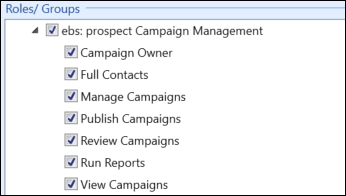
The roles in the EBS prospect Campaign Management group are described in the following table.
| Role | Allows users to... |
|---|---|
| Campaign Owner |
Be selected as the campaign owner for a campaign from the Owner field drop-down list in the New Campaign window and Campaign Details section in Campaign Management. It also allows users to enable filtering and search for campaigns belonging to each owner. Users must also have the Manage Campaigns or View Campaigns role to enable the Campaign Management button on the Start ribbon. |
| Full Contacts |
View, add and edit contacts in the Contact Details window in Campaign Management. Users must also have the Manage Campaigns or View Campaigns role to enable the Campaign Management button on the Start ribbon. |
| Manage Campaigns |
View, add, and edit (but not publish) campaigns in the New Campaign window and Campaign Details section in Campaign Management. It also allows users to do the following:
|
| Publish Campaigns |
Publish campaigns on the Campaign Manager screen in Campaign Management. Users must also have the Manage Campaigns or View Campaigns role to enable the Campaign Management button on the Start ribbon. |
| Review Campaigns | Be included in the list of staff who can review campaign emails, provided they have a college email address set up in EBS. |
| Run Reports - Campaign Management | Run Campaign Management-related reports. |
| View Campaigns | A read-only view of the Campaign Manager screen. |